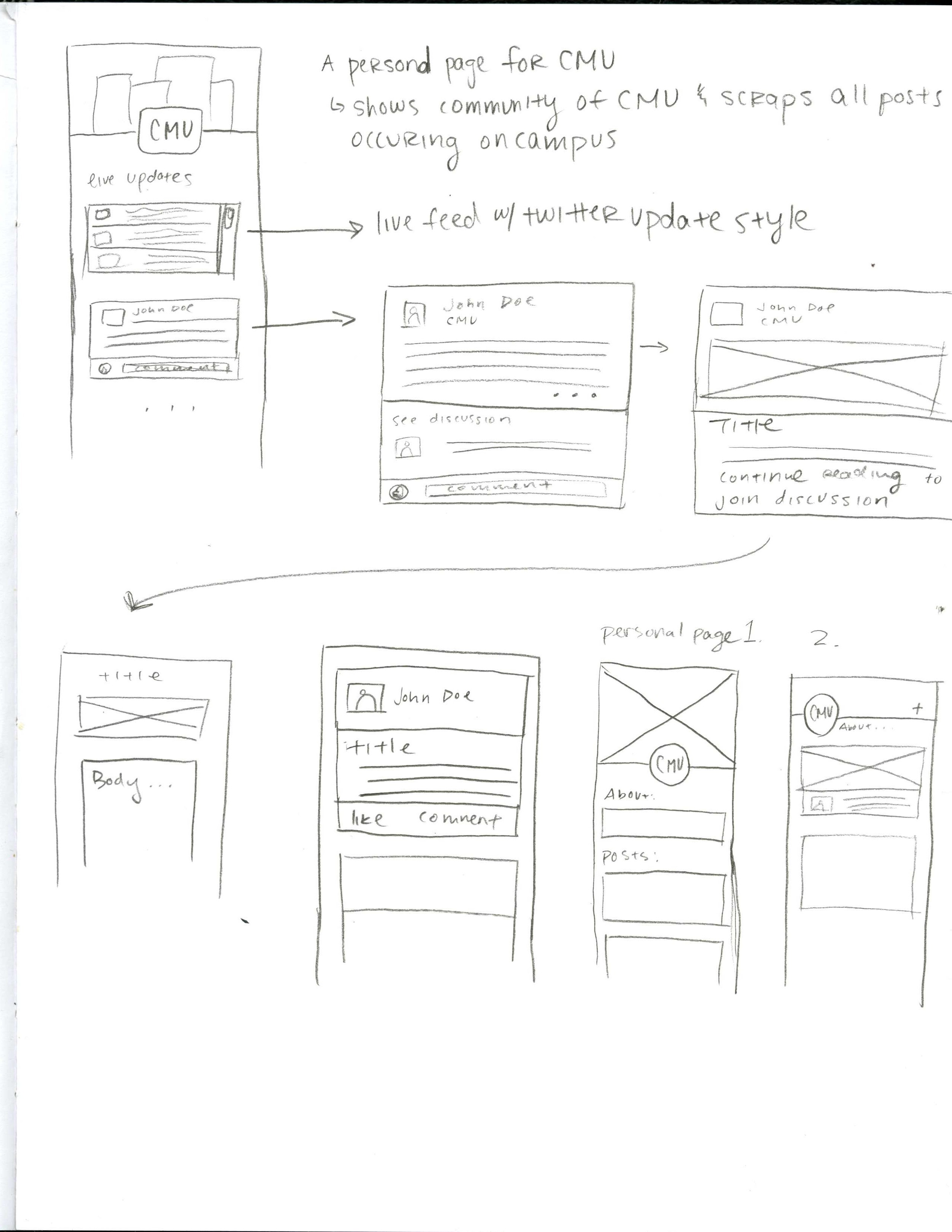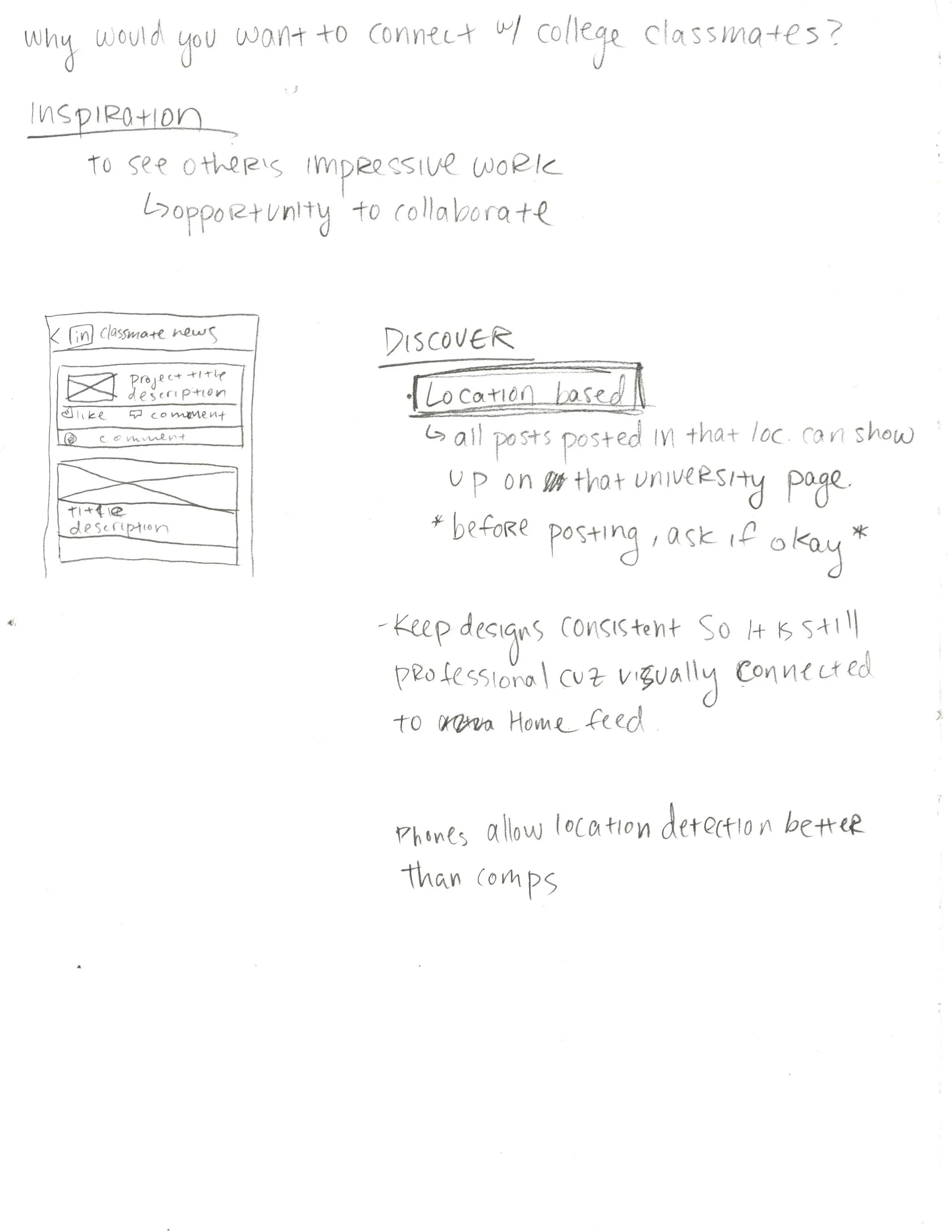LinkedIn Design Exercise
Task : Design an experience that helps college students discover and connect to their classmates, without relying on email.
The first action I took in approaching the task is researching and understanding what the current experience of connecting to classmates is like. I interviewed several Carnegie Mellon students and discovered that LinkedIn and email is the most widely used method of expanding their network. Users found LinkedIn an easy way of connecting to people professionally in order for future job opportunities; however, the relationships that classmates felt they have on LinkedIn was interesting. Classmates found it comfortable to connect with other classmates regardless of whether they knew them personally or not and consider them a part of their network because they attend the same school. However, the connections that are made only go that deep. Through email, students are forced to converse to make a connection, but through LinkedIn, classmates can become connected by just a click of a button.
Overheard @ CMU
Overheard @ CMU is a Facebook group where CMU students and alumni share things they "overheard" or "overlooked" on campus. Most of the posts are for entertainment purposes and spark funny comment threads and laughs, but there are occasions where serious posts spark deep discussions among students. Students are comfortable enough to talk with each other at the casual level. The topic of posts are all relative to the CMU campus and culture. I was inspired by the conversations that students had based on the similarity of being on the same campus and saw the opportunity for creating connections through open discussions.
Problem:
Classmate connections on LinkedIn are becoming meaningless because the connection ends upon the click of the connect button. How can classmates actively connect with each other through discussions and work sharing to strengthen the network on campus?
Solution:
Discover
My final product is an added featured to the existing LinkedIn mobile experience. Discover uses the location finder in smart phones to detect if there are any network opportunities in the vicinity. Densely connected LinkedIn communities can create their own group, such as a university page, and all surrounding and related LinkedIn posts in the location will be posted on the group page in the form of a news-feed. The Discover Home page differs from the main Home page because it only consists of posts in the area so it is easier to connect with people in that location.
Approachable Professionalism
Recruiters can easily get connected to university networks through the Discover page when visiting for interviews or job fairs. Discover is still for professional networking but allows for an easier way for students to openly discuss about work experience, job opportunities, and relevant projects. Recruiters and visiting users can get a better sense of the professional culture of the campus.
Lo-Fi Wireframes
I created Lo-Fi wireframes to distill the designs and only have the necessary interactions to create a discussion conducive experience. The visuals should stay consistent to the existing LinkedIn visuals, but the experience will be differentiated by the people and their content.
Flow Diagram
The Discover feed can be accessed by the sidebar menu. If the location of the phone is on, the nearest network's Discover feed will appear and users can post statuses, images, stories, and more.
Discover Feed
A home page dedicated to the network at the user's location. When on the student's own campus, they will be connected with their classmates and can be active, contributing to discussions and sharing their work. On the flip-side, when the user is on a different campus, they can see what students of the other university are doing and follow what goes on in that school.
Live Update Feed
The live update feed will appear when certain big events are happening on campus. Similar to a twitter feed widget, statuses and breaking news updates will be continuously added. When no event is going on, the live update feed will not exist.
Work Share
Users can be the first to know and share what kind of work they are working on. Sharing work can inspire other classmates on campus and can provide helpful feedback from peers.
Auto Re-size / Continuous Scrolling
The home feed can be continuously scrolled through and the banner images will re-size so that it is not in the way, but still there so the user can always know that they are on the Discover feed and not the home feed.
Article Posting
Students can post articles for their classmates to read about and discuss. Student written articles foster discussion and are often about more relatable topics. Recruiters can also post specifically to the schools they are visiting, for more effective communication.
Partnerships
College campuses are filled with brilliant minds and ideas. The entire student population is the best resource there is and can be accessed just by reaching out and asking. Partnerships can be created to bring together similar thinking students and produce innovative products.